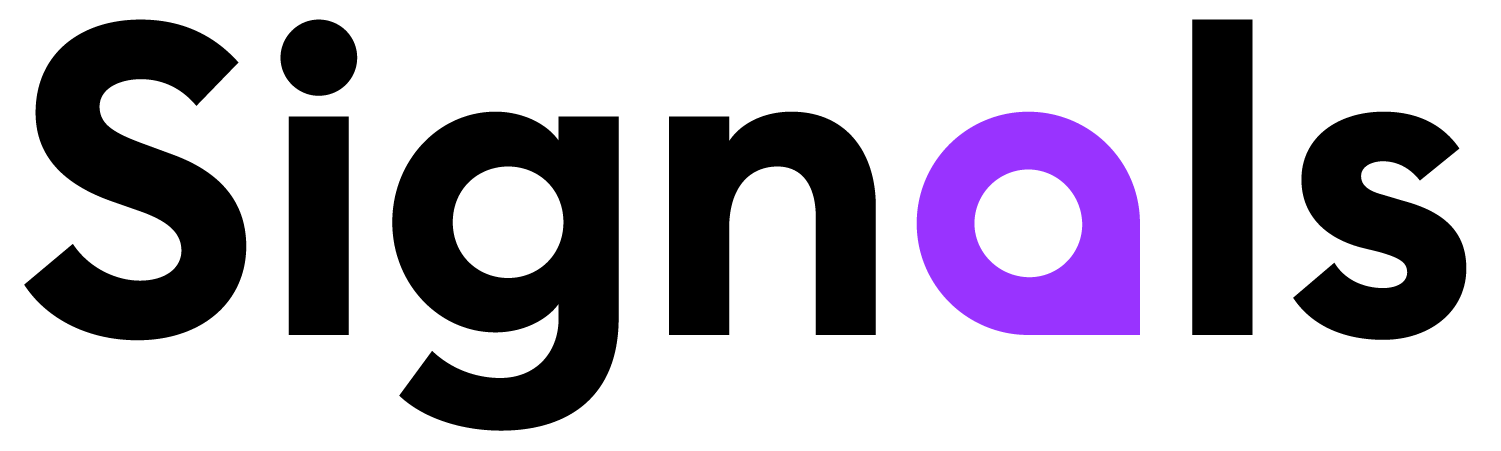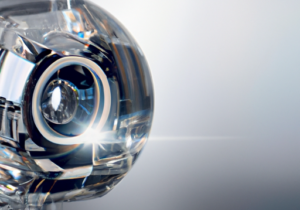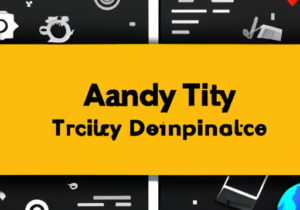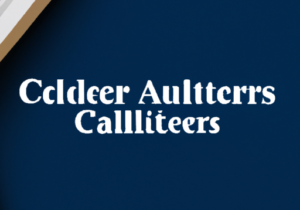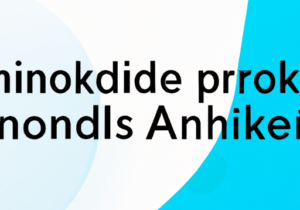Chatbots are relatively new to the conversational design space, which means that there aren’t any patterns for how to create and manage them. The technology is out there, but it’s being underutilized because no one really knows what the best practices are.
What To Know Before You Create Your Chatbot
To create a successful chatbot, one needs to understand how humans work, how the technology works, and how to put it all into words.
At its core, a chatbot’s purpose is to engage a potential customer in conversation. When humans have conversations with each other, we utilize innate linguistic and psychological signals to communicate with and understand one another. These elements still need to be present within a chatbot, in addition to the nuts and bolts of actually getting the chatbot to work.
Finding all these skills within one person is rare, which means it’s essential to create diverse chatbot teams that include talented people that understand each point. Sometimes it might not be feasible to hire a huge team dedicated to chatbots. If that is the case, you can still find someone who is strong in one or two of the mentioned areas and seems capable of learning quickly.
What Is Conversational Design?
Conversational design is creating a language that meets the needs of both human interaction, and a digital system. The goal for conversational design within a chatbot is to create a bot with a personality that’s consistent and trustworthy. Think of the interaction you’re designing as a true conversation: both the human and the bot need to get something from the conversation. That’s conversational design!
Humans have rational and emotional needs: we generally have certain motivations, anxieties, and expectations that we want to be met. Bots, on the other hand, are a little more straightforward. They usually need to relay certain pieces of information and ask specific questions that collect the information associated with those questions. Chatbots should be built to proactively anticipate the user’s anxieties and motivations so they can calm the anxieties and reinforce the motivations. This way, the user’s needs are met and the bot gets the interaction and information it needs, making the conversation productive for both parties.
How To Design A Chatbot Conversation
The theory of bot design and construction is great, but what does it look like in practical application? Here are a few tips on how to design a chatbot conversation that will help you refine and improve your process:
1. Create An Empathetic Bot
Write your bot to appeal to the humanity of the user. Establish empathy early on in the conversation by using what you know about your users. Address their potential boosters, barriers, and information needs. When the user feels understood, they’ll be a lot more comfortable letting the bot steer the conversation. When there’s no empathy, the other party starts talking a lot and that’s when the chatbot breaks because it’s not equipped to handle that kind of interaction.
Once you establish empathy you can have a very simple dialogue with short and direct questions. Empathetic designs tend to be longer than other more typical designs, but they work better because they develop trust between the user and the bot.
2. Make Your Words Count
Try using the “one-breath” test. If it takes more than one breath to read one turn of the chatbot, that message is too long. Shorten your messages using the “Jenga technique.” Jenga is a game where a tower is built with stacked blocks. The object is to remove as many blocks as possible without collapsing the tower. Your chatbot messages are essentially a tower of meaning. Once you’ve written a message, start taking out as many words as possible without distorting the meaning. You’ll find that most of the time you can reduce the words in a message by up to 50%.
3. Don’t Forget To Incorporate Personality
Once you have your core message, you can spruce it up with different conversational design techniques. Make sure there’s a confirmation or affirmation in every speaking turn the bot takes. End each turn with a prompt so the user knows it’s their turn to respond. Make sure you represent your brand through the vocabulary you use. Don’t forget to manage the user’s expectations and add social proof to encourage engagement and completion.
For instance, instead of immediately asking the user questions once they’ve signaled they want a demo, try saying something like, “Great! I just need to ask you three quick questions. For most people, this takes less than a minute!” This statement lets the user know they’ll only have to answer three questions and it gives them proof that it hasn’t taken other people very long to complete the questions.
4. Make Sure Your Conversations Sound Natural
When you’ve fully designed a conversation, test it out to see if it sounds natural! You could try doing something called the “Wizard of Oz” test. Write the conversation out on sticky notes and put them on a wall. Then bring in five to ten people who aren’t involved with designing the chatbot and have them respond to the conversation. Let them say whatever they want. Bonus points if you put the two people having the conversation back to back so they can’t rely on body language to understand the context! This exercise will show you pretty quickly what is and isn’t working with your bot because you get to see exactly how a stranger will interact with only your bot’s words.
Design The Best Chatbot For Your Company
Bot building is a real skill that deserves to be taken seriously. When implemented correctly, it can be a powerful tool for your business. It will take time, so be patient! You weren’t an amazing driver the second you earned your license. Just having the right software won’t make you an expert on bot building and conversational design, but it will put you on the path to becoming one.
If you’re looking for a chatbot that can help you identify your users, know their behavior on your site, and help you engage with them throughout the buying journey, then ChatFunnels is the software for you! With ChatFunnels we help companies increase their sales pipeline by helping them identify and engage with their online traffic through a chatbot. Click here to schedule a demo to see how our chatbot can help grow your sales pipeline!
READ MORE
Start seeing your Buyers' signals
Signals is helping companies automate, grow, and close sales pipeline with industry-leading predictive intent scoring, lead generation, and real-time engagement.