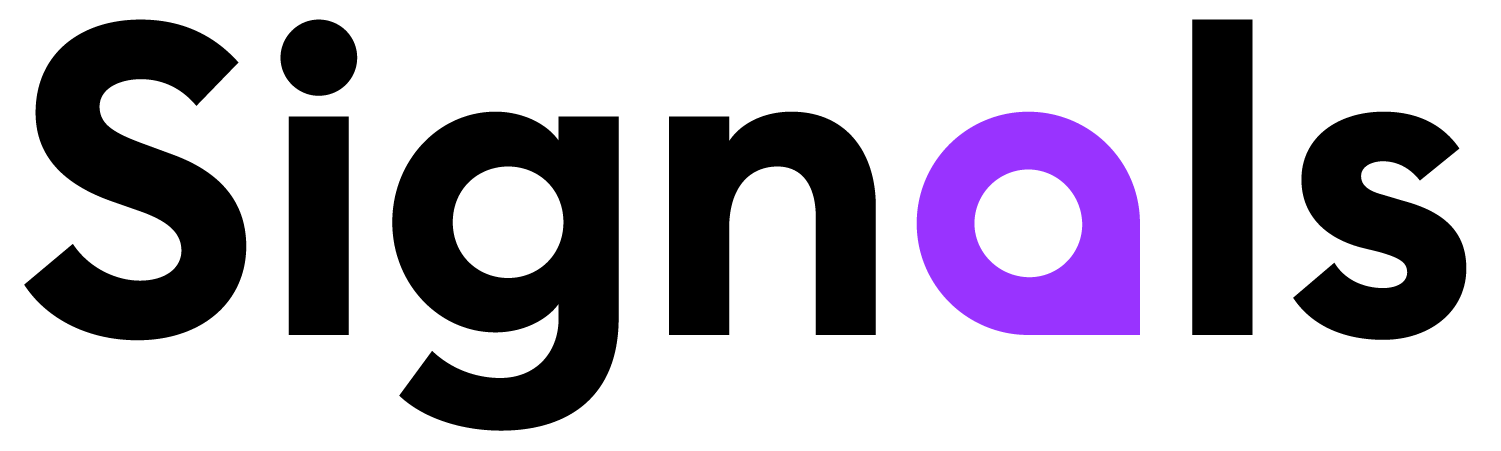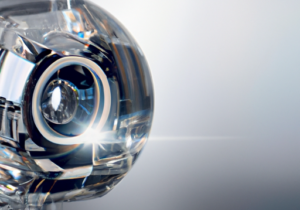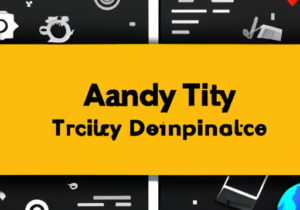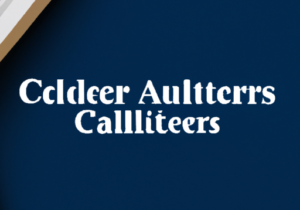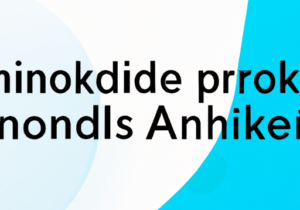The key to chatbots’ success is having good CTA’s. Chatbots engage site visitors and help convert them into conversations, eventually leading to demos, meetings, and other engagement goals.
If you’re new to chatbots or looking to get started, read on to learn about how chatbot CTAs can greatly increase your conversion rates.
Best Practices For Getting Started With Chatbots
If you just getting started with a new chatbot, you might have a hard time figuring out where to start. Here are 2 best practices for users when getting started with chatbots:
Don’t Let Your Chatbot Sound Robotic
You don’t want your chatbot to sound robotic. When your visitors are using your chatbot, you want It to feel like a conversation over text. People are more likely to engage when the conversation with the bot can flow naturally.
Match The Tone Of Your Website
The copy of the chatbot should match the messaging and tone of your website by using similar acronyms and jargon. If the tone of your site is more professional, then the bot should reflect that. If it’s more casual, the bot can be casual too.
Should Your Chatbot Focus On Converting Or Being Helpful?
Some questions that people have about their chatbots are if they should be more focused on call-to-actions to get users to convert, or if they should be more focused on providing helpful content. Depending on the intent of the visitors, you can personalize the messaging they are seeing to best accommodate their needs. If your users are high-intent visitors, then they will be ready to book a demo so having a CTA to help them convert would be a good idea. If your visitors are low-intent users, then you will want your chatbots to be more of a guide to help them navigate your site.
It all comes down to knowing your audience and how they engage with your site. CTA’s make a huge difference, so you’ll want to make sure that the CTA’s of each chatbot is tailored towards how visitors are interacting with that site.
4 Chatbot CTA Ideas For Your Homepage
The home page has the most traffic, so the chatbot should have a CTA that attracts all types of visitors. Here are 4 examples of types of CTAs for the home page chatbot.
1. Provide Statistic In Your Chatbot
A statistic CTA is where you use a great statistic about the amazing performance of your product or the benefit of whatever your company has to offer. After all, people love numbers and they gravitate to them.
Some generic examples of statistic-type CTAs include:
- Want to maximize your sales by 60%?
- Looking to increase your web traffic by 45%?
- Are you ready to learn about how our product will get you 30% more leads per week?
2. Point Out Customers Needs
Your customers need someone and they are coming to your site to fix their problems. Have the chatbot lead with a question asking if they need help with “insert their specific needs.” These types of CTAs really speak to customers because everyone wants their problems solved fast. This will make customers feel heard and understood, which will increase the likelihood of them engaging with your chatbot.
3. Help Visitors Navigation
Another type of bot you could put on your home page is a navigation-focused chatbot, meaning a bot that is there to help visitors find what they need on your website. You could have the opening message be, “Hey, let me get you to where you want to be.”
The bot could ask them what they are looking for and offer some direction. Navigation bots relieve the customers’ stress of trying to find their way around your website. It helps customers and prospects quickly find what they’re looking for. Nowadays, people don’t have the patience to spend time trying to navigate your site. It’s a great play to have a navigation chatbot on the home page.
4. Provide Solutions To Visitor’s Pain Points
This type of bot addresses their pain point, and then immediately offers a solution. For example, the bot should say something along the lines of, “Are you trying to achieve X without having to go through Y?” Essentially these CTAs should address a pain point and offer a solution right there.
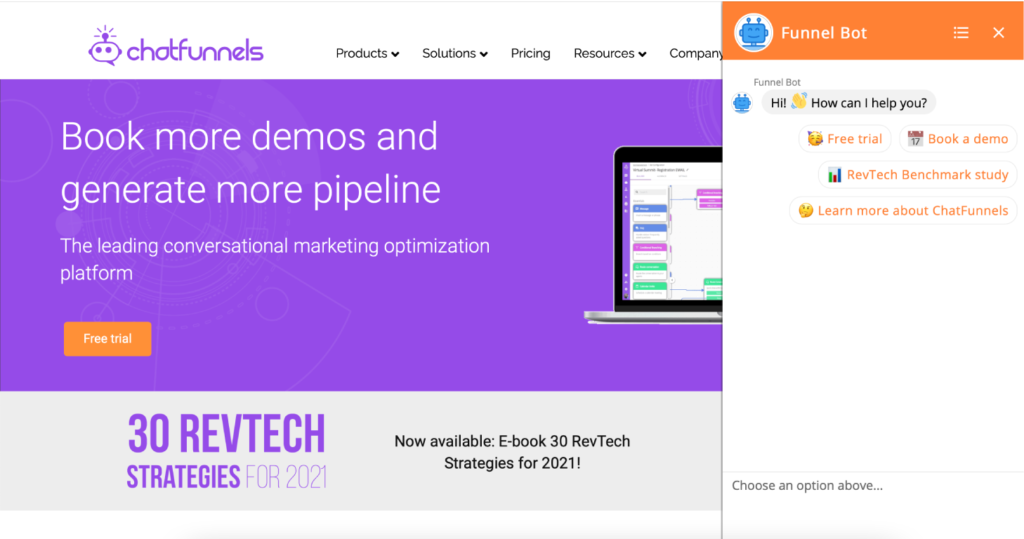
Chatbots CTA’s For Landing Pages
Blog Page
Chatbots on blog pages are definitely more for the top-of-the-funnel stages of the customer journey. However, it’s a great place to redirect visitors and get them to engage in a more personalized way.
Visitors on your blog page are probably still in the discovery phase. This chatbot should take that into consideration. The purpose of blog page chatbots is to keep prospects engaged and keep them reading your content.
Craft your CTA’s according to scroll percentage and time on the page. If someone has stayed on the page for a while, you know they are at least somewhat interested. Then you can have the bot fire and say, “Did this have what you’re looking for?” or “Is there a different topic that interests you more that I can direct you to?”
Pricing Page
Pricing page chatbots better be ready to convert. Typically, users that are landing on your pricing page are high-intent visitors. Usually, the visitors on the pricing page want to talk to your team so be sure to have the chatbot give them the option to talk with an expert.
When a potential customer is ready to buy, you know what is going through their head. Make sure the CTA grabs their attention and leads them to make the purchase.
Product Page
When someone is on the product page of your website, this shows that they are interested to some extent. The main CTA for a chatbot on this page should have something along the line of, “How can I help you learn more?”
When people are checking out your product, you want a chatbot to fire that will highlight all of its amazing features.
Demo Request Page
Depending on your company, product, and website, the demo request page could be a higher intent page than even the pricing page. The chatbot on this page could say, “Hey, do you want to skip the form?” This has proven to be extremely beneficial. No one likes filling out forms. You fill it out, send it in, and then have no clue as to when you will hear back from the company.
Skipping the form and scheduling a demo through a chatbot means there is no uncertainty/waiting period. The customer feels more in control because they are the ones initiating the demo and choosing the time. It is also a much more interactive way to schedule a demo compared to filling out a form.
Gather Data On Your Chatbot To See What’s Working
In order to truly understand what types of CTAs are working, you’ll need to conduct conversation reviews. Conversation reviews include reading through each conversation that customers have had with each chatbot.
This allows you to review the chatbot flows and see what’s working and what’s not. As you read through the conversations, pay attention to exactly how people are responding to the chatbot. Tweak the chatbot copy as needed.
We can talk all day long about what we have seen that works best, but you need to be A/B testing in order to know what works for your company’s website.
Start Implementing Your Chatbot!
Everyone should implement chatbots on their company’s website in order to make the customer journey much smoother. Chatbot call-to-actions help send site visitors down your funnel and accelerate the conversion process.
If you’re interested in finding out what a bot can do for your website, book a demo with us today!
READ MORE
Start seeing your Buyers' signals
Signals is helping companies automate, grow, and close sales pipeline with industry-leading predictive intent scoring, lead generation, and real-time engagement.