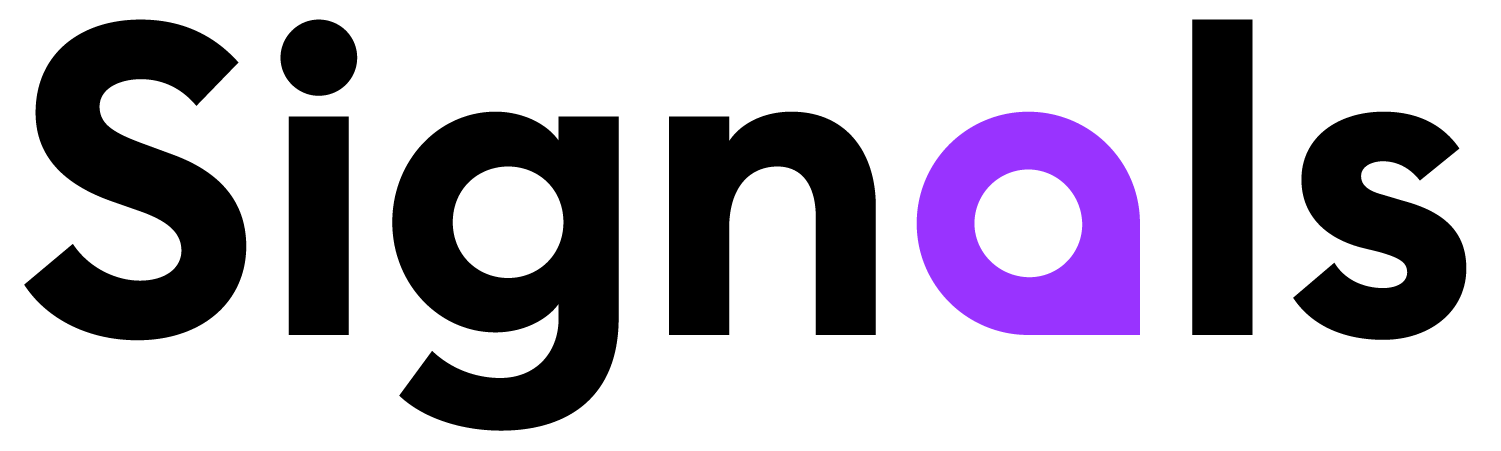Building a Better Buying Experience with Josh Fedie

Overview
In his presentation, Josh explains why buyers in the b2b space are confused because of the enormous amount of information that is available at their fingertips. Josh introduces how they at SalesReach solve for this disconnect by using sales enablement, technology that internal teams utilize to help move faster and communicate internally.
Speaker
Josh Fedie is founder and CEO at SalesReach, a SaaS based buyer enablement portal to meet the demands of the modern sales professional in small, medium and enterprise organizations. Josh is also host of the Founder’s Mentality podcast.
Quotes
“The modern buyer conducts 70% of the purchasing process independent of a sales professional, which means not only are they going to your website, they’re going to 3-4 of your competitors’ websites as well… So what we need to really be thinking about right now is how we organize and deliver the important information to them to help them in their decision making process”
“We don’t want to make the deal confusing for our customers. We want to make everything make as much sense as possible.”
Key Points
- How to get a higher response rate by writing emails that are short and sweet
- How utilizing a content management system dramatically speeds up the process
- Demonstrating how to use SalesReach for success with customer communications
Transcript
All right don’t kill the messenger here. But if you are in a customer facing
role, specifically business development in your organization, you are very likely
making it hard for your buyers to buy from you. Why is this? Well, according to
a myriad of studies, but specifically one conducted by Gartner, buyers in the
b2b space are confused. Why are they confused?
It’s a big question. But the answer is pretty simple to understand.
Right now, when a b2b buyer is conducting their research to identify vendors
and solutions for the problems they have, there is an enormous amount of
information that is at their fingertips. Because marketing teams have become
incredibly effective at organizing all the relevant information that any buyer
could need for any problems or challenges that they have that company solves
for. The modern buyer conducts 70% of the purchasing process independent of a
sales professional, which means not only are they going to your website,
they’re going to three to four of your competitors’ websites as well. They’re
downloading information, they’re gathering everything that they think they
need, before they actually reach out to a sales professional. And once they
reach out to a sales professional, keep in mind they’re going to be reaching
out to three or four more of them. The stats say that you only have 3% of the
time that you used to have with a prospect before they make their decision to
move forward.
With all the information that they’ve gathered on their own coupled with all
the information that you as a sales professional, provide them with once they
do reach out to you, it’s pretty easy to understand why they’re confused. It’s
a disorganized mess. They have a stack of information in front of them from
various vendors, and they’re trying to make sense of it. And not only are they
trying to make sense of it, they’re trying to bring it to the decision-making
team, which right now this may blow your mind is between nine and 14 individuals
but trying to help those people also make sense of that information. So, what
we need to really be thinking about right now is how we organize and deliver
the important information to them to help them in their decision-making
process.
Hi, my name is Josh Fedie. I’m the CEO and founder of sales reach.
If you’re not familiar with SalesReach, what we are is essentially an asset
management system that organizes all of the important information that you
might need to be sending with your customers and prospects throughout their
entire buying journey and into customer success as well so that they can
receive that information from you in an organized way. And when I say
organized, the way our platform delivers all of that important information is
by you creating a specific page for the review team where everything is
consolidated. You can share documents, web links, videos, proposals, agreements
and presentations. You can share personalized videos, marketing videos, and
walkthrough videos. You can even enable two-way communication directly on the
pages so that if anyone has any questions for you, they can ask you right on
the page.
The industry has coined this a digital sales room. Some people call them
buying portals. We just like to refer to it as buyer enablement. You’re likely
familiar with the term sales enablement. Sales Enablement is technology that
internal teams utilize to help move faster and communicate internally to make
sure that they know where everything is and can get things to their customers
quickly. We are very specific in calling what we do buyer enablement because
our main focus is on improving the receiving party’s experience of working with
you.
I’m going to share an article with you written by PwC titled experience is
everything. I’d encourage you to read that after this presentation. You’ll
start to understand exactly what goes into creating a buying experience and how
what we’re doing right now may not be as effective as we think it is.
So, if we’re talking about sales technologies, there’s close to 2000
different technologies in the marketplace right now. And like I said before,
most of them fall under the category of sales enablement, which are, in my
mind, more self-serving for the organization. You’re going to be seeing a lot
of tools like call monitoring, lead analytics, and obviously CRMs are a part of
everybody’s tech stack. You’re going to see things like video tools, proposal
tools, content management systems. The list goes on and on and on. The average
sales team is purchasing six tools for every customer-facing representative to
utilize in their sales process. That’s a lot of tools.
Also, on top of that, on average, we’re communicating with our prospects
across nine different channels. It’s a lot of work for our customers to manage
if we are having conversations and sharing information and a whole bunch of
disjointed platforms. That’s a lot of work for them to organize all of the
conversations, all the resources, all the materials, and to condense it into
one place for the decision-making team to make sense of it. And that’s exactly
why we built our platform.
The typical sales process is going to sound very familiar to a lot of you
watching this video. Most conversations end with Can you send me some
information, right and what do we do? We sit down at our computer and type out
the best email we possibly can. We provide resources to them in that email. We
might record a video for them as well. We might provide them a link to our calendar
for a future meeting. But in what we’re doing in thinking or organizing it, it
ends up looking a little bit like what we’re seeing here.
This is not real friendly for the receiving party. This is a very long-winded
email with a lot of different links that are going to continually bring people
away from the email, a lot of attachments that they’re going to have to open
and if they want to share with their decision making team they’re going to
either have to forward this email or they’re going to have to download this
information, reorganize it and reshare it internally.
You might notice that this email message is already eight megabytes. So this
isn’t even going to be sent to most people that I want to send to. Yet this is
important information that I currently share with everybody that I speak with.
What if instead of this, we created this, a more simple experience, short
and sweet and to the point. Any email expert will tell you that keeping your
text short and to the point in your emails is going to get a higher response
rate. Additionally, an email expert will let you know that a video GIF in your
email will increase the open rate. And if you want to increase the response
rate.
What I recommend doing is creating a sales reach page just like this. The
link in that email and the GIF in that email will bring the visitor directly to
a page where not only will they find a personalized video for me a link to my
calendar and maybe a little bit more about me with my bio, but additionally all
the resources that I had cited in that email, documents, web links,
testimonials videos, they can review everything at their own time in one
environment so that they’re not constantly jumping between email and the
materials you’ve shared with them. The big benefit of this obviously, is that
once you’ve shared this link with them, all they need to do to share with the
rest of the team is share the actual link to the page with their entire decision-making
team delivering to them the exact same experience that you had provided to your
customer.
The reason this is valuable is because if you go back to the previous
example email that I have pulled up here, where it’s a series of materials
loaded into an email. Once I have sent this off to my customer, I no longer
have control over what they actually share with the decision-making team. They
might forward this email directly to them, providing them everything that I’ve
put on to this email. But even if they do, this isn’t a very friendly message.
This is a lot of work. If we really think about it for the decision-making
team. This is a lot of information that they’re going to need to download and
look into to save somewhere to come back to at a later date to make sense of
the deal. We don’t want to make the deal confusing for our customers. We want
to make everything make as much sense as possible. So, when we forwarded a
cleaner email, like this example, with a direct link to everything that they
need from you, when they forward that on to the decision making team you’re
guaranteeing that everyone is reviewing everything, the way that you organized
it for them, not the way that your prospect organized it for their team.
Now you might be saying Josh, building a webpage and recording a video. This
sounds challenging. This sounds like it’s going to take a lot of time. What I
can promise you is that delivering a better experience, utilizing a tool like
sales reach or another digital sales room in the marketplace, if done right, it
is going to be far easier than what you’re doing today.
A recent statistic stated that 65% of sales reps don’t know where to find
the information that they need to share with their customers and prospects. Can
you believe that?
You probably can, because I sit on demo calls with customers every single
day helping them set up their accounts once they move forward as a customer and
when I’m helping them curate their asset management system in my platform. I
asked them where are the 10 things that you most commonly send to your
prospects. Let’s start by getting those into the system. And unfortunately,
many of the people I speak with don’t even know where to go to get that
information. But a staggering number of those individuals go directly to their
desktop. That’s right, instead of going into the company’s asset management
system where marketing is keeping everything up to date and curated. They’re
going directly to their desktop where they downloaded information, who knows
how long ago and are using that information because it’s easier for them to
find and directly put into messages they’re sending out if you’re watching this
video and you’re in marketing, that should absolutely terrify you because
you’ve lost all control to make sure that your reps are sharing the most recent
and up to date information with their prospects.
I once sat on a setup call with one of my customers and they wanted to put a
presentation into the system. And when I looked at the date stamp on the
presentation they were putting into the system. It was three years old. I
promise you their marketing team was not happy to find that out.
So instead of being part of the 65% that doesn’t know where to find
everything, utilizing a content management system that has an Asset Delivery
tool built into it like sales reach, dramatically speeds up this entire
process. I’m going to show you exactly how something like that works within
sales reach.
So, I’m in my Dashboard right now and I clicked a button to create a brand-new
page. I’m going to call this page to deliver a better buying experience. And
this is going to be the actual page that I share with all of you right out of
this video. Actually, if you scan the QR code in this video, it’ll take you
right to this page. I’m selecting a template that I’ve already created that has
the bulk of the information that I want to put onto this page. Now this page
has tokens. And obviously this is going to be a generic page for a global
audience. So instead of putting a specific company name in, I’m just going to
have it say your company. I’m not going to populate the Name field because it’s
not going to a specific individual in this case, but now I just hit this Create
button. And now I am on a starting point template for the experience that I’m
going to start building for my customer.
So, I’m going to customize this message template here first because I
obviously don’t want it to say hi name. I’m just going to instead delete all of
that and say welcome to my page and now that that’s updated, I’m going to want
to record a personalized video for anybody that arrives on this page. To do
this is actually really simple. All I have to do is hit this button to record
or upload a video and I’m going to start our buyer video that’s built right
into the platform. From here, all I have to do is hit the record. It’s going to
give me a 321 Countdown and then I’m live.
Now, I would strongly recommend that everyone invest in a small whiteboard
where you can write your customers name right on the board, you’re going to
announce yourself and you’re going to explain to them exactly what is on this
page for them. This is your new follow up to any conversation that you have
with someone rather than creating a bulk email with a whole bunch of
attachments and links to random things. You’re going to be building it for him
right here and you’re going to be explaining to them in the video exactly why
you’ve organized this information. Here and how they can share it with their
additional team moving forward. Now, like I said, this page is going to be for
anybody that’s watching this video. So, I want to make sure that the
information on here is applicable. You’ll see on the page that I’ve created for
you there’s going to be a demo video that will walk you through how this
platform works some supporting PDF documents. I’ve additionally attached some
testimonials on this page. These all do different things. Some of them are web
links. Some of them are documents, some of them are non-clickable images.
But additionally, I mentioned a couple of different articles in this video
already: some Gartner studies and some PwC studies. I’m also going to give you
this great article from Sandler sales. Make sure to check these articles out. I
had nothing to do with writing them, but they will absolutely explain to you
the challenges the buyers are going through today and how we as sellers need to
be addressing those challenges for them. Now for anybody that receives this
goes to this page.
I’m going to additionally enable the sales reach chat right on the page.
You’ll be able to ask me any questions you want directly on this page. So, I’m
excited to see who visits this page and what questions you might have for me.
But if you review this information, and it makes sense for your organization to
review it, you can grab time with me for a demonstration on either of these two
buttons right here on the page. So, make sure to schedule some time with me.
Once that page is created, all I have to do is publish it; it is not indexed
by Google. This is only intended for a specific audience. So, no search engines
will ever find it. And then all I have to do is hit the Share page. I’ll copy
the Link for the gif, and I can paste that into an email message to anyone I’m
speaking with. But additionally, one thing that’s always really fun is
incorporating this into your social selling strategy.
One thing that I like to do is take the pages that I’ve created if they’re
generic and use them in the content that I create on LinkedIn. This is an
example right here of a post that I created recently that linked to a page that
I created with information for people to review. But additionally, in my
connection requests or in my messages to people, I can paste the link to the
page for them right here. In this case, I sent a page to Jonah. You can see the
sign says Bill just because that’s the generic page I was sharing earlier here,
but this is an example of what I do in my sales process to be as effective as
possible in all the communication streams. I sent the email as well following
the meeting, but additionally, I would send a message or a connection request
with a link to the page and just let the prospect or customer know everything
you need from his organization here.
Here’s a link to everything you need. Typically speaking, I get very
positive messages back from the customers thanking me for organizing that
information for them and making the process of reviewing that information even
simpler.
So, though I realized that this video may have been a little bit product
heavy. I do apologize for that. It’s hard for me to not be salesy with my
platform because I’m trying to stay in my lane and speak to the things that
what’s important is organizing a more thoughtful digital first sales process.
You don’t have to do sales outreach for this Google digital sales room. There
are other tools on the market. They all are slightly different. Ours is very
visual first, ours is very heavy on the video side We find that video is an
effective communicator, and if used in cold outreach all the way through the
buyer’s journey can be an incredible way to narrate, the sales process and make
sure that everybody always understands exactly what’s happened and what’s going
to happen next. And it’s a great way to introduce yourself to the decision-making
team once all the materials are provided to that team because you can just update
the video on the page when you know those moments there.
Obviously, there’s a lot more that goes into building a better buying
experience than just a digital sales room. But like I say, I like to stay in my
lane. I hope that you found this informative. And like I said, if you’d like to
learn more, schedule some time to review our platform, you can book time right
off the page that’s linked right from the video on the QR code. So, make sure
to check that out.
Check out the resources that I’ve provided. And if you have any questions,
you can just ask them right on the two-way communication directly on that page.
Have a great rest of your day and happy selling.